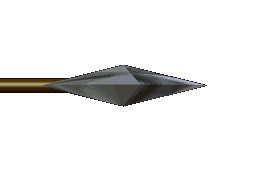I had hard time for video calls in Skype while at office. Webcam at office is not an option which I prefer. Mobile which I use doesn’t have secondary front facing camera so video call using mobile itself is also not possible. Then I thought of using mobile as web cam and found couple of ways for video call in skype.
I had hard time for video calls in Skype while at office. Webcam at office is not an option which I prefer. Mobile which I use doesn’t have secondary front facing camera so video call using mobile itself is also not possible. Then I thought of using mobile as web cam and found couple of ways for video call in skype.
- USB Webcam
- IP Webcam
IP web cam needs common WiFi network and works through IP address. While USB web cam uses USB cable to connect to PC. Steps to connect the mobile to PC as webcam for Skype:
- Install USB Webcam from Android Market.
- Turn on USB debugging (Settings->Application->Development->USB Debugging).
- Install USB driver. Follow the instructions by Google, or if you are experienced, in the device manager, install a driver for “ADB Interface” or similar.
- If it installed correctly, check under System Properties->Device Manager->Android Phone you should see Android Composite ADB Interface.
- Download the interface usbwebcam_for_android_x86_win_r0040
- In additional install VC90 redistributable (x86 compatibility)
- run USBWebcam from start>USBWebcam>USBWebcam
- Run USB Web cam on mobile
- Under skype tool>option>video setting choose GBWebcam video
- Skype video call is ready to use. enjoy